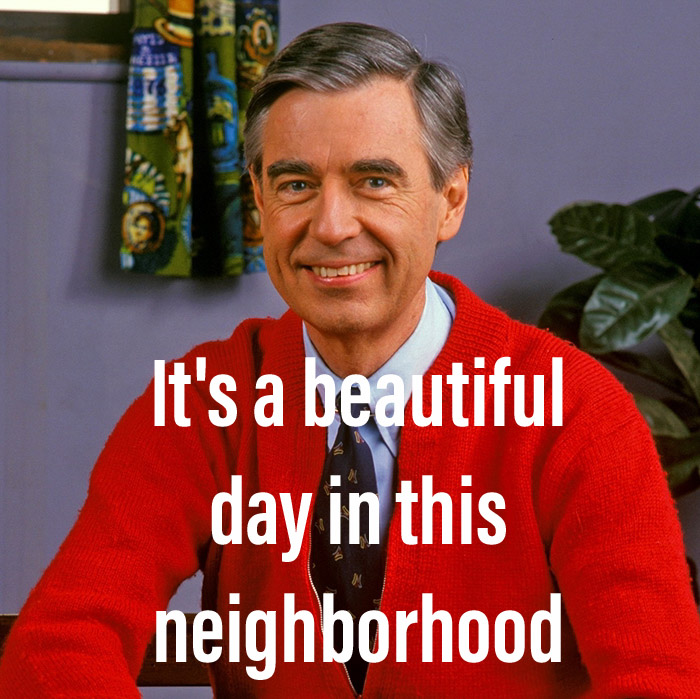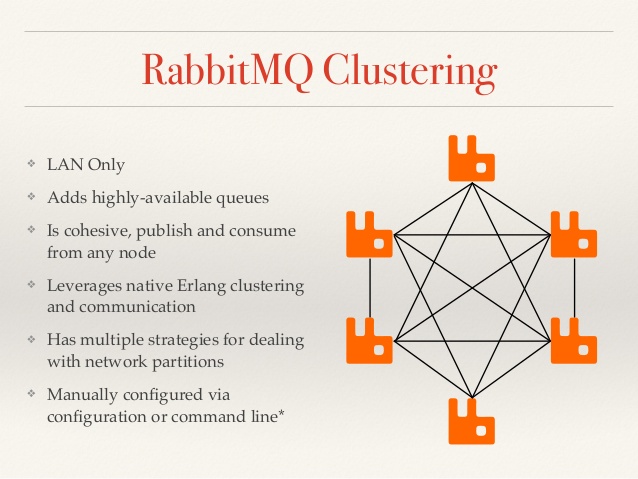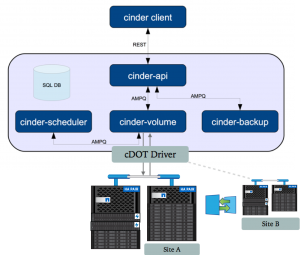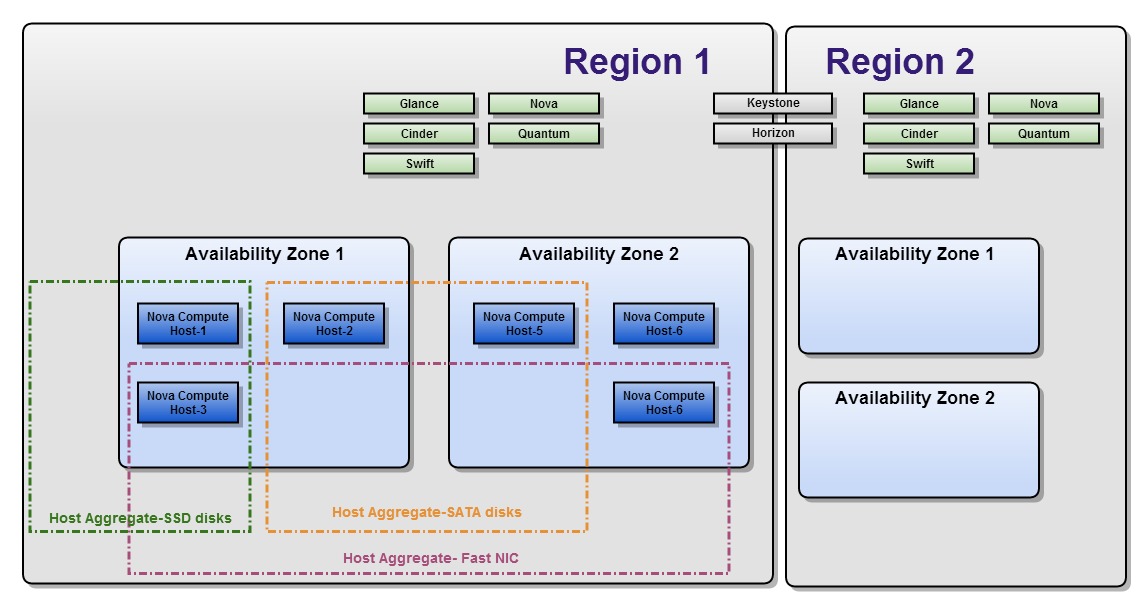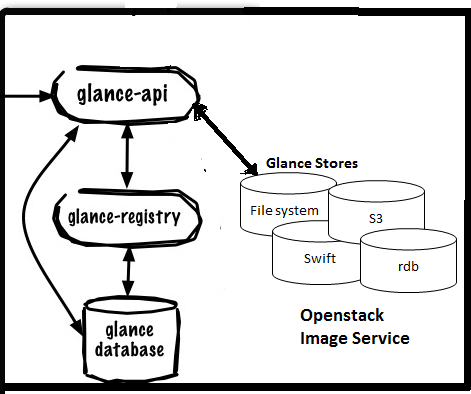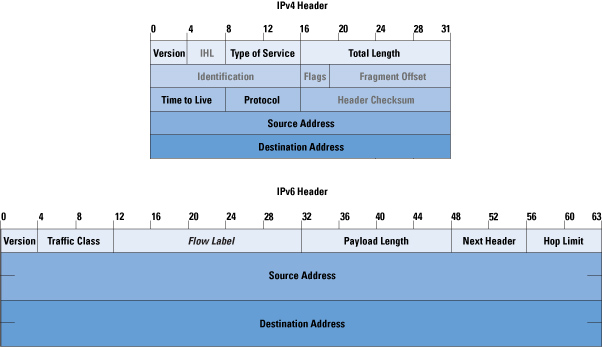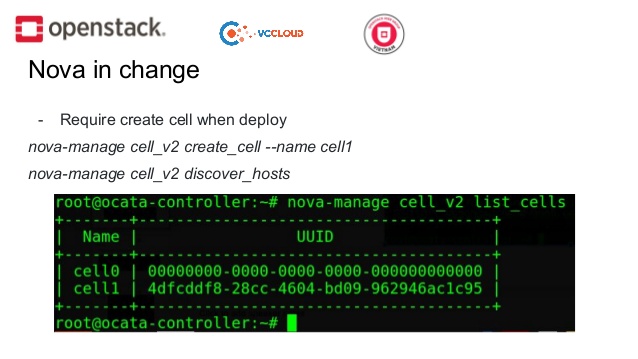In Mitaka release, I worked with our storage team and deployed a NetApp Cinder backend, using Fibre Channel connectivity from the nodes running cinder-volume.
When I upgraded to Newton, we started seeing errors in the cinder-volume logs that seemed to match this bug:
NetApp: Failed to get info for aggregate
Unfortunately, at that time, there was not a fix available, we lost my POC for this project on the storage team, and the leaders in the org wanted to explore going a different way, so we dropped the cinder backend, instead of submitting a patch or finding a resolution.