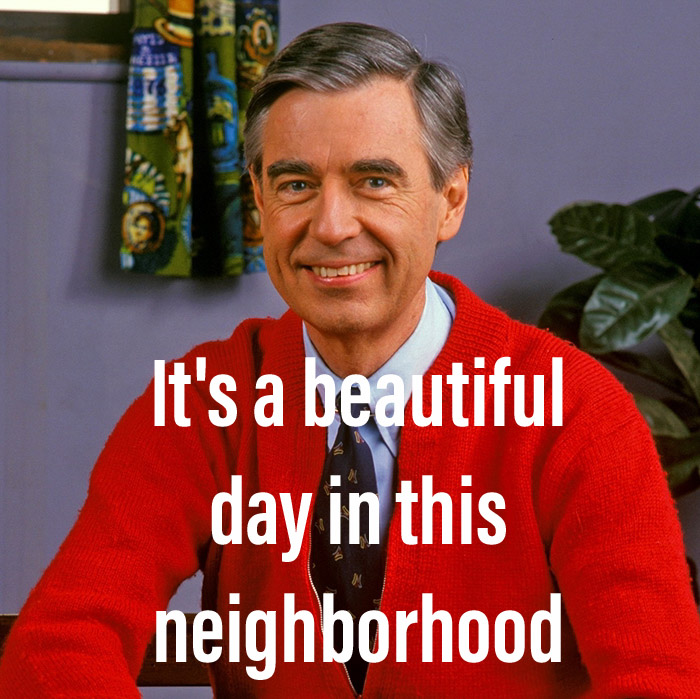This post is the last in a series on deploying the Hashicorp recommended architecture for a single DC deployment of Vault on Oracle Cloud Infrastructure (OCI). Here are some related links:
- https://github.com/csuttles/oci-vault/ (the code for all of this)
- http://blog.csuttles.io/getting-started-with-terraform-on-oracle-cloud-infrastructure-oci/ (intro)
- http://blog.csuttles.io/building-hashicorp-vault-in-oci-part-i/ (part i)
- http://blog.csuttles.io/building-hashicorp-vault-in-oci-part-ii/ (part ii)
- http://blog.csuttles.io/building-hashicorp-vault-in-oci-part-iii/ (this article)
Create Vault Nodes
In the previous articles in the series, we built out prerequisite resources, including compartments, a VCN, subnets, seclists, and finally consul servers. After doing all of that, adding Hashicorp Vault is pretty simple.Let's take a look at our vault.tf file:
csuttles@cs-mbp15:[~/src/oci-vault/iad/vault]:(master)
[Exit: 0] 23:13: cat vault.tf
//vault nodes
// consul nodes
resource "oci_core_instance" "vault" {
count = 3
availability_domain = "${lookup(data.oci_identity_availability_domains.ADs.availability_domains[count.index],"name")}"
compartment_id = "${data.terraform_remote_state.common.vault_compartment}"
display_name = "consul-${count.index}"
shape = "${var.instance_shape}"
create_vnic_details {
subnet_id = "${data.terraform_remote_state.network.vault_subnets[count.index]}"
display_name = "primaryvnic"
assign_public_ip = true
hostname_label = "vault-${count.index}"
}
source_details {
source_type = "image"
source_id = "${var.instance_image_ocid}"
# Apply this to set the size of the boot volume that's created for this instance.
# Otherwise, the default boot volume size of the image is used.
# This should only be specified when source_type is set to "image".
#boot_volume_size_in_gbs = "60"
}
# Apply the following flag only if you wish to preserve the attached boot volume upon destroying this instance
# Setting this and destroying the instance will result in a boot volume that should be managed outside of this config.
# When changing this value, make sure to run 'terraform apply' so that it takes effect before the resource is destroyed.
#preserve_boot_volume = true
metadata {
ssh_authorized_keys = "${var.ssh_public_key}"
user_data = "${base64encode(file("${path.module}/user-data/vault.txt"))}"
}
freeform_tags = "${map("vault-server", "freeformvalue${count.index}")}"
timeouts {
create = "60m"
}
}
output "vault_instances" {
value = ["${oci_core_instance.vault.*.id}"]
}
output "vault_instance_public_ips" {
value = ["${oci_core_instance.vault.*.public_ip}"]
}It's ridiculously similar to the consul file:
csuttles@cs-mbp15:[~/src/oci-vault/iad/vault]:(master)
[Exit: 2] 23:16: diff -U 0 consul.tf vault.tf
--- consul.tf 2018-11-05 20:21:48.000000000 -0600
+++ vault.tf 2018-11-16 23:13:51.000000000 -0600
@@ -0,0 +1 @@
+//vault nodes
@@ -2,4 +3,3 @@
-
-resource "oci_core_instance" "consul" {
- count = 5
- availability_domain = "${lookup(data.oci_identity_availability_domains.ADs.availability_domains[lookup(var.consul_node_to_ad_map, count.index, 1) - 1],"name")}"
+resource "oci_core_instance" "vault" {
+ count = 3
+ availability_domain = "${lookup(data.oci_identity_availability_domains.ADs.availability_domains[count.index],"name")}"
@@ -11 +11 @@
- subnet_id = "${data.terraform_remote_state.network.vault_subnets[lookup(var.consul_node_to_ad_map, count.index, 1) - 1]}"
+ subnet_id = "${data.terraform_remote_state.network.vault_subnets[count.index]}"
@@ -14 +14 @@
- hostname_label = "consul-${count.index}"
+ hostname_label = "vault-${count.index}"
@@ -34 +34 @@
- user_data = "${base64encode(file("${path.module}/user-data/consul.txt"))}"
+ user_data = "${base64encode(file("${path.module}/user-data/vault.txt"))}"
@@ -36 +36 @@
- freeform_tags = "${map("consul-server", "freeformvalue${count.index}")}"
+ freeform_tags = "${map("vault-server", "freeformvalue${count.index}")}"
@@ -42,2 +42,2 @@
-output "consul_instances" {
- value = ["${oci_core_instance.consul.*.id}"]
+output "vault_instances" {
+ value = ["${oci_core_instance.vault.*.id}"]
@@ -46,2 +46,2 @@
-output "consul_instance_public_ips" {
- value = ["${oci_core_instance.consul.*.public_ip}"]
+output "vault_instance_public_ips" {
+ value = ["${oci_core_instance.vault.*.public_ip}"]So we can basically s/consul/vault/g and call it done? Almost
Cloud Init
We're going to leverage more of what we have already done, which will speed things up quite a bit, but we do need to add some things. Based on the recommended architecture[,] we need to build 3 Vault boxes in 3 Availability Domains, but they also need Consul running in client mode locally. We'll take our previous cloud-config-data and refactor it a little to get the job done. It ends up looking like this:
[Exit: 1] 23:21: cat user-data/vault.txt
#cloud-config
# vim: syntax=yaml:ts=4:sw=4:expandtab
#
groups:
- consul
- vault
users:
- default
- name: vault
gecos: vault
primary_group: vault
groups: vault
system: true
homedir: /etc/vault
- name: consul
gecos: consul
primary_group: consul
groups: consul
system: true
homedir: /etc/consul.d
write_files:
- encoding: b64
content: |
W1VuaXRdCkRlc2NyaXB0aW9uPXZhdWx0IHNlcnZlcgpSZXF1aXJlcz1uZXR3b3JrLW9ubGluZS
50YXJnZXQKQWZ0ZXI9bmV0d29yay1vbmxpbmUudGFyZ2V0CgpbU2VydmljZV0KUmVzdGFydD1v
bi1mYWlsdXJlClVzZXI9dmF1bHQKR3JvdXA9dmF1bHQKUGVybWlzc2lvbnNTdGFydE9ubHk9dH
J1ZQpFeGVjU3RhcnRQcmU9L3NiaW4vc2V0Y2FwICdjYXBfaXBjX2xvY2s9K2VwJyAvdXNyL2xv
Y2FsL2Jpbi92YXVsdApFeGVjU3RhcnQ9L3Vzci9sb2NhbC9iaW4vdmF1bHQgc2VydmVyIC1jb2
5maWcgL2V0Yy92YXVsdC92YXVsdC5oY2wKRXhlY1JlbG9hZD0vYmluL2tpbGwgLUhVUCAkTUFJ
TlBJRApLaWxsU2lnbmFsPVNJR0lOVAoKW0luc3RhbGxdCldhbnRlZEJ5PW11bHRpLXVzZXIudG
FyZ2V0Cg==
owner: root:root
path: /etc/systemd/system/vault.service
permissions: '0644'
- encoding: b64
content: |
c3RvcmFnZSAiY29uc3VsIiB7CiAgYWRkcmVzcyA9ICIxMjcuMC4wLjE6ODUwMCIKICBwYXRoIC
AgID0gInZhdWx0LyIKfQoKbGlzdGVuZXIgInRjcCIgewogYWRkcmVzcyAgICAgPSAiMC4wLjAu
MDo4MjAwIgogdGxzX2Rpc2FibGUgPSAxCn0K
owner: root:root
path: /etc/vault/vault.hcl
permissions: '0640'
- encoding: b64
content: |
c2VydmVyID0gdHJ1ZQpib290c3RyYXBfZXhwZWN0ID0gNQp1aSA9IHRydWUK
owner: root:root
path: /etc/vault.d/server.hcl
permissions: '0640'
- encoding: b64
content: |
W1VuaXRdCkRlc2NyaXB0aW9uPSJIYXNoaUNvcnAgQ29uc3VsIC0gQSBzZXJ2aWNlIG1lc2ggc2
9sdXRpb24iCkRvY3VtZW50YXRpb249aHR0cHM6Ly93d3cuY29uc3VsLmlvLwpSZXF1aXJlcz1u
ZXR3b3JrLW9ubGluZS50YXJnZXQKQWZ0ZXI9bmV0d29yay1vbmxpbmUudGFyZ2V0CkNvbmRpdG
lvbkZpbGVOb3RFbXB0eT0vZXRjL2NvbnN1bC5kL2NvbnN1bC5oY2wKCltTZXJ2aWNlXQpVc2Vy
PWNvbnN1bApHcm91cD1jb25zdWwKRXhlY1N0YXJ0PS91c3IvbG9jYWwvYmluL2NvbnN1bCBhZ2
VudCAtY29uZmlnLWRpcj0vZXRjL2NvbnN1bC5kLwpFeGVjUmVsb2FkPS91c3IvbG9jYWwvYmlu
L2NvbnN1bCByZWxvYWQKS2lsbE1vZGU9cHJvY2VzcwpSZXN0YXJ0PW9uLWZhaWx1cmUKTGltaX
ROT0ZJTEU9NjU1MzYKCltJbnN0YWxsXQpXYW50ZWRCeT1tdWx0aS11c2VyLnRhcmdldAo=
owner: root:root
path: /etc/systemd/system/consul.service
permissions: '0644'
- encoding: b64
content: |
ZGF0YWNlbnRlciA9ICJkYzEiCmRhdGFfZGlyID0gIi9vcHQvY29uc3VsIgplbmNyeXB0ID0gIk
x1ajJGWld3bHQ4NDc1d0QxV3R3VVE9PSIKcmV0cnlfam9pbiA9IFsiY29uc3VsLTAudmF1bHQx
Lm9jaXZhdWx0Lm9yYWNsZXZjbi5jb20iLCAiY29uc3VsLTEudmF1bHQxLm9jaXZhdWx0Lm9yYW
NsZXZjbi5jb20iLCAiY29uc3VsLTIudmF1bHQyLm9jaXZhdWx0Lm9yYWNsZXZjbi5jb20iLCAi
Y29uc3VsLTMudmF1bHQzLm9jaXZhdWx0Lm9yYWNsZXZjbi5jb20iLCAiY29uc3VsLTQudmF1bH
QzLm9jaXZhdWx0Lm9yYWNsZXZjbi5jb20iXQo=
owner: root:root
path: /etc/consul.d/consul.hcl
permissions: '0640'
- encoding: b64
content: |
c2VydmVyID0gZmFsc2UK
owner: root:root
path: /etc/consul.d/client.hcl
permissions: '0640'
runcmd:
- /sbin/usermod -s /bin/false vault
- wget https://releases.hashicorp.com/vault/0.11.5/vault_0.11.5_linux_amd64.zip
- unzip vault_0.11.5_linux_amd64.zip
- chown root:root vault
- mv vault /usr/local/bin/
- vault --version
- vault -autocomplete-install
- mkdir --parents /opt/vault
- chown --recursive vault:vault /opt/vault
- mkdir --parents /etc/vault
- chown --recursive vault:vault /etc/vault
- firewall-offline-cmd --add-port=8200-8201/tcp
- firewall-offline-cmd --add-port=8200-8201/udp
- /sbin/usermod -s /bin/false consul
- wget https://releases.hashicorp.com/consul/1.3.0/consul_1.3.0_linux_amd64.zip
- unzip consul_1.3.0_linux_amd64.zip
- chown root:root consul
- mv consul /usr/local/bin/
- consul --version
- consul -autocomplete-install
- complete -C /usr/local/bin/consul consul
- mkdir --parents /opt/consul
- chown --recursive consul:consul /opt/consul
- mkdir --parents /etc/consul.d
- chown --recursive consul:consul /etc/consul.d
- firewall-offline-cmd --add-port=8301-8302/tcp
- firewall-offline-cmd --add-port=8301-8302/udp
- systemctl restart firewalld
- systemctl daemon-reload
- systemctl enable consul
- systemctl start consul
- systemctl status consul
- systemctl enable vault
- systemctl start vault
- systemctl status vaultAgain, we've embedded config files in base64, but we can re-use several constructs, like users, group, and runcmd to make things a little easier.Here's what the plaintext versions of the relevant files look like:vault.hcl
csuttles@cs-mbp15:[~/src/oci-vault/iad/vault]:(master)
[Exit: 0] 23:22: cat user-data/vault.hcl
storage "consul" {
address = "127.0.0.1:8500"
path = "vault/"
}
listener "tcp" {
address = "0.0.0.0:8200"
tls_disable = 1
}consul.hcl (stored in git as consul-client.hcl)
csuttles@cs-mbp15:[~/src/oci-vault/iad/vault]:(master)
[Exit: 0] 23:22: cat user-data/consul-client.hcl
datacenter = "dc1"
data_dir = "/opt/consul"
encrypt = "Luj2FZWwlt8475wD1WtwUQ=="
retry_join = ["consul-0.vault1.ocivault.oraclevcn.com", "consul-1.vault1.ocivault.oraclevcn.com", "consul-2.vault2.ocivault.oraclevcn.com", "consul-3.vault3.ocivault.oraclevcn.com", "consul-4.vault3.ocivault.oraclevcn.com"]vault.service
csuttles@cs-mbp15:[~/src/oci-vault/iad/vault]:(master)
[Exit: 0] 23:23: cat user-data/vault.service
[Unit]
Description=vault server
Requires=network-online.target
After=network-online.target
[Service]
Restart=on-failure
User=vault
Group=vault
PermissionsStartOnly=true
ExecStartPre=/sbin/setcap 'cap_ipc_lock=+ep' /usr/local/bin/vault
ExecStart=/usr/local/bin/vault server -config /etc/vault/vault.hcl
ExecReload=/bin/kill -HUP $MAINPID
KillSignal=SIGINT
[Install]
WantedBy=multi-user.targetDeploying
Again, we run a simple terraform plan && terraform apply, and then check the results. After building the nodes with terraform, I connected to the node vault-0 to check the status. I started by checking consul:
[root@vault-0 ~]# consul members
Node Address Status Type Build Protocol DC Segment
consul-0 10.0.1.36:8301 alive server 1.3.0 2 dc1 <all>
consul-1 10.0.1.35:8301 alive server 1.3.0 2 dc1 <all>
consul-2 10.0.2.21:8301 alive server 1.3.0 2 dc1 <all>
consul-3 10.0.3.35:8301 alive server 1.3.0 2 dc1 <all>
consul-4 10.0.3.37:8301 alive server 1.3.0 2 dc1 <all>
vault-0 10.0.1.37:8301 alive client 1.3.0 2 dc1 <default>
vault-1 10.0.2.19:8301 alive client 1.3.0 2 dc1 <default>
vault-2 10.0.3.36:8301 alive client 1.3.0 2 dc1 <default>While we deployed the recommended architecture, I left TLS disabled in the config, so we have to tell vault client not to connect with it. Hardening and load balancing are going to be left to the reader.
[root@vault-0 ~]# export VAULT_ADDR=http://127.0.0.1:8200
[root@vault-0 ~]# vault operator init
Unseal Key 1: YIOO/aCZk1EUGTAUxixpMZ8Q1nGNGnyS8vTmaWcSyyyN
Unseal Key 2: i879I6XXeHDFs5hF6QMfXHTd25MRe4hPkxcd8kCEOpbZ
Unseal Key 3: JjytjBvkb2dZ+N3+7/aT4iFu/EmtpDR9VhaFG4KWTvTI
Unseal Key 4: vtLdwpk15tuA5SaaqWTdERrGqoUXOf/e7ENg/5XO+1pu
Unseal Key 5: v5gtBpem7aBSH8MwSgY81qw0tYDdTfy3jg5oyWItZ4JE
Initial Root Token: Kh33Jaw8XWOCc0PtvcKvDv1X
Vault initialized with 5 key shares and a key threshold of 3. Please securely
distribute the key shares printed above. When the Vault is re-sealed,
restarted, or stopped, you must supply at least 3 of these keys to unseal it
before it can start servicing requests.
Vault does not store the generated master key. Without at least 3 key to
reconstruct the master key, Vault will remain permanently sealed!
It is possible to generate new unseal keys, provided you have a quorum of
existing unseal keys shares. See "vault operator rekey" for more information.
[root@vault-0 ~]# vault status
Key Value
--- -----
Seal Type shamir
Initialized true
Sealed true
Total Shares 5
Threshold 3
Unseal Progress 0/3
Unseal Nonce n/a
Version 0.11.5
HA Enabled trueWe can see that initializing Vault was successful, but it is still sealed. Next we will unseal it and verify the status.
[root@vault-0 ~]# vault operator unseal
Unseal Key (will be hidden):
Key Value
--- -----
Seal Type shamir
Initialized true
Sealed true
Total Shares 5
Threshold 3
Unseal Progress 1/3
Unseal Nonce e8689e91-a119-41f9-0a90-b86f2f0eb82d
Version 0.11.5
HA Enabled true
[root@vault-0 ~]# vault operator unseal
Unseal Key (will be hidden):
Key Value
--- -----
Seal Type shamir
Initialized true
Sealed true
Total Shares 5
Threshold 3
Unseal Progress 2/3
Unseal Nonce e8689e91-a119-41f9-0a90-b86f2f0eb82d
Version 0.11.5
HA Enabled true
[root@vault-0 ~]# vault operator unseal
Unseal Key (will be hidden):
Key Value
--- -----
Seal Type shamir
Initialized true
Sealed false
Total Shares 5
Threshold 3
Version 0.11.5
Cluster Name vault-cluster-41cb8536
Cluster ID 08e0e128-c0e6-032c-4688-f21b585e7910
HA Enabled true
HA Cluster n/a
HA Mode standby
Active Node Address <none>
[root@vault-0 ~]# vault status
Key Value
--- -----
Seal Type shamir
Initialized true
Sealed false
Total Shares 5
Threshold 3
Version 0.11.5
Cluster Name vault-cluster-41cb8536
Cluster ID 08e0e128-c0e6-032c-4688-f21b585e7910
HA Enabled true
HA Cluster https://10.0.1.37:8201
HA Mode activeFirst Secrets
Now that we have a Vault cluster up and running, it is of course time for some secrets! What demo would be complete without a hello world?
[root@vault-0 ~]# vault login
Token (will be hidden):
Success! You are now authenticated. The token information displayed below
is already stored in the token helper. You do NOT need to run "vault login"
again. Future Vault requests will automatically use this token.
Key Value
--- -----
token Kh33Jaw8XWOCc0PtvcKvDv1X
token_accessor 5MHrA58OMOwJmtCtV5kA2U7n
token_duration ∞
token_renewable false
token_policies ["root"]
identity_policies []
policies ["root"]
[root@vault-0 ~]# vault kv put secret/hello foo=world excited=yes
Success! Data written to: secret/hello
[root@vault-0 ~]# vault kv get secret/hello
===== Data =====
Key Value
--- -----
excited yes
foo worldOf course there are many more possibilities beyond hello world. You can manage SSH secrets, and dynamic database credentials (among other things).If you've read through this article, or better yet, the entire series, I want to thank you for reading. If you have any suggestions on things you'd like to see me write about, or how I can improve posts like this, please reach out to me via LinkedIn or Twitter and let me know. Pull requests for this repo are also welcome!