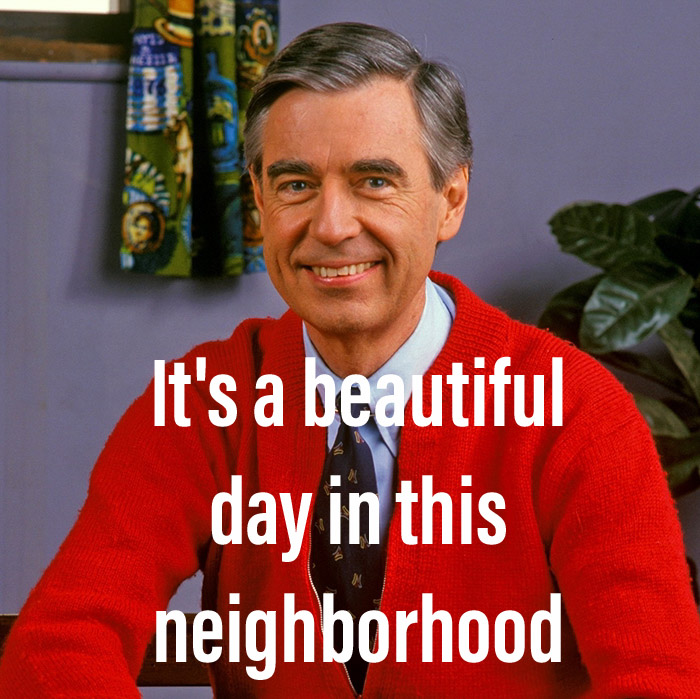While setting up Galera on IPv6 only as part of our move toward multiple controller nodes, I ran into a few challenges. This post explains those challenges and how I dealt with them.
Resources I used and config reference
I found some good references on the web. The most useful ones including the following:
I also looked at:
Getting Started
I got most of what I needed from the blog post I mentioned previously. It's a great reference and starting point. I used the MariaDB downloads page to get the information needed to configure APT (we run Ubuntu 16.04 as our base OS). Once that was done, I installed MariaDB 10.1 with Galera and set up the config as mentioned in the blog post, and started trying to bootstrap the cluster. I got the nodes to join, but replication wasn't working, so I had to dig a little deeper.
For reference sake, here's a diff of my config before and after:
diff -u 50-server.cnf /etc/mysql/mariadb.conf.d/50-server.cnf
--- 50-server.cnf 2017-05-06 15:55:26.813413438 -0700
+++ /etc/mysql/mariadb.conf.d/50-server.cnf 2017-05-06 17:53:30.208914326 -0700
@@ -72,7 +72,7 @@
# note: if you are setting up a replication slave, see README.Debian about
# other settings you may need to change.
#server-id = 1
-#log_bin = /var/log/mysql/mysql-bin.log
+log_bin = /var/log/mysql/mysql-bin.log
expire_logs_days = 10
max_binlog_size = 100M
#binlog_do_db = include_database_name
@@ -113,6 +113,23 @@
#
# Also available for other users if required.
# See https://mariadb.com/kb/en/unix_socket-authentication-plugin/
+#mysql settings
+binlog_format=ROW
+default-storage-engine=innodb
+innodb_autoinc_lock_mode=2
+innodb_doublewrite=1
+query_cache_size=0
+query_cache_type=0
+#galera settings
+wsrep_on=ON
+wsrep_provider=/usr/lib/galera/libgalera_smm.so
+wsrep_provider_options = "gmcast.listen_addr=tcp://[::]:4567;ist.recv_addr=[2001:DB8::5]:4568"
+wsrep_cluster_name="RunTheJewels"
+wsrep_cluster_address=gcomm://2001:DB8::6:4567,2001:DB8::5:4567,2001:DB8::4:4567
+wsrep_sst_method=rsync
+wsrep_node_name=os202
+wsrep_node_address = "[2001:DB8::5]:4567"
+wsrep_sst_receive_address = "[2001:DB8::5]:4444"
# this is only for embedded server
[embedded]IPv6 and SST
After turning up logging and digging a bit, I saw that SST was failing and rsync was throwing an error. I dug into the rsync SST script and found that the line assigning the RSYNC_PORT variable assumed IPv4 syntax. I could have fixed the awk statement by changing $2 to $NF, but I wanted to do a simple fix and by the time I patched this I really just wanted to see replication work, so I was a bit heavy handed. I ended up with a patch like this for /usr/bin/wsrep_sst_rsync:
diff -u wsrep_sst_rsync /usr/bin/wsrep_sst_rsync
--- wsrep_sst_rsync 2017-05-23 15:37:30.596302338 -0700
+++ /usr/bin/wsrep_sst_rsync 2017-05-23 15:37:41.508184365 -0700
@@ -270,7 +270,8 @@
rm -rf "$RSYNC_PID"
ADDR=$WSREP_SST_OPT_ADDR
- RSYNC_PORT=$(echo $ADDR | awk -F ':' '{ print $2 }')
+ #RSYNC_PORT=$(echo $ADDR | awk -F ':' '{ print $2 }')
+ RSYNC_PORT=4444
if [ -z "$RSYNC_PORT" ]
then
RSYNC_PORT=4444Victory
Once I patched all the nodes rsync_sst script, had all the configs set up, and did the cluster bootstrap, I was finally able to check replication and state via the SHOW STATUS LIKE 'wsrep_%' statement.