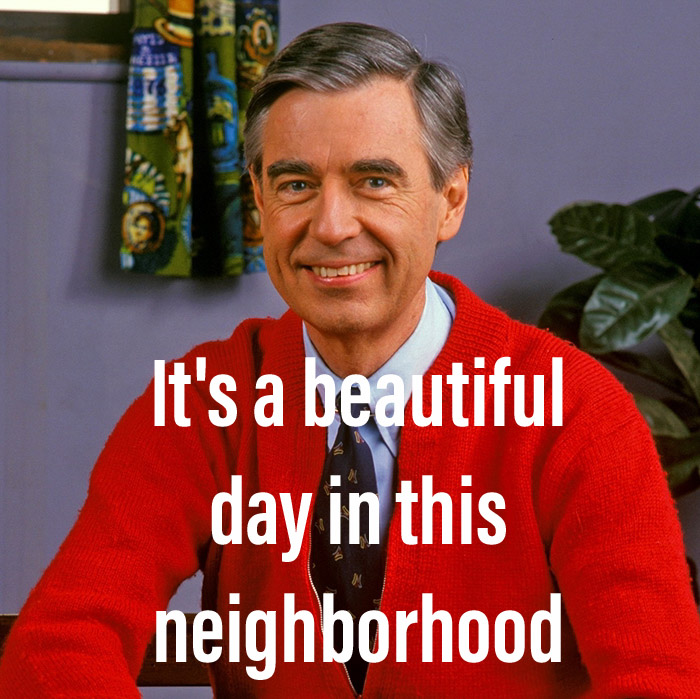In my last post I talked about a Udemy course on building webapps with Python, Flask and Mongo. I wasn't quite finished with the last app in the course (Pricealert) at the time of my last post, but the bones were in place. This post is about that long 10% of a project that starts when you are "%90 done".
Pricealert
I've committed a lot of updates in the last week, and now the application really looks like a web application and is ready to get broken out into a separate repository. Here are some of the highlights of those changes.
Client side password hashing
In the course, early lessons for this app talk about client side password hashing, and how plaintext passwords used in the first two apps are bad. There's a brief explanation of the difference between hashing and encryption, and the plan is to hash passwords client side, then encrypt the hash to store in the database. For logging in, we would then hash the provided password, and use passlib's pbkdf2_sha512.verify() to compare the hash to the stored value.
Unfortunately, in later lessons, the course author says that HTTPS is good enough and therefore we don't need to hash client side, and can just pass plaintext passwords since HTTPS/TLS will make things safe. After this, he makes a few changes to back out the underlying support for hashed passwords from the client.
While I do agree that HTTPS should be used whenever possible, when it comes to security, a layered approach is best. It's easy to get security wrong, so it's a good idea to use HTTPS (with TLS and the strongest ciphers your clients can support), hash passwords in transit, use firewalls at the edge and core of your network, use IDS/IPS, audit access, and use the principal of least privilege everywhere. If you plan for security in multiple layers, you'll be less vulnerable when an exploit is in the wild, or someone configures something wrong.
I ended up using the CryptoJS library for client side hashing, which can be found here. It's pretty old, and in the longer term, it might be better to move to a more active project, like Forge, but it's still better than no hashing at all. I grabbed just sha512 from the distribution, and added a simple function to generate the hashes in the login and register forms:
<script type="text/javascript">function myOnSubmit(aForm) {
//Getting the password objects
var inputPassword = aForm['hashed'];
//Hashing the values before submitting
inputPassword.value = CryptoJS.SHA512(inputPassword.value);
//Submitting
return true;
}</script>While this is very basic web app hygiene stuff, it's not what I usually do, and it's different from the course material. There's still a lot of work to be done on this app in terms of making it more secure, and I'm looking at using WTForms and Flask Inputs for validation, since input validation is glaring omission from the current state. It's important to sanitize and validate user input:

Bootstrap
The course was recorded using bootstrap 3.x, but I prefer to stay close to the current release of things when I can, and Bootstrap 4.x is in beta after a long series of alpha releases. There's a lot of changes between these major versions, because major versions are where you break backward compatibility; here's a good summary of those changes.
This meant that at least 50% of the classes used for styling in the course were deprecated and I had to spend some time in the docs translating equivalent classes. Fortunately, the documentation for Bootstrap is outstanding. I think that I got more out of the course as a result of my efforts to use v4 instead, and while I don't intend to become a front-end person anytime soon, I feel comfortable enough with bootstrap that I found myself translating things in my inner narrative while watching the course once it neared completion. I know just enough Bootstrap to make things look decent, and that means good support across browsers and on mobile. That's enough for me. :)
Glyphs
The course also used Bootstrap 3 glyphicons, which are no longer part of Bootstrap, so instead I used Github's Octicons. There's a great selection of icons, and boilerplate code for many frameworks. While there weren't examples for Bootstrap, they were still easy to use by simply embedding in an <img> tag.
Fixing Item Price Parsing
Aside from all the window dressing, I found a problem with the parsing in the Item.load_price() method. The small, but important change is visible in the commented assignment of string_price below:
def load_price(self):
# https://www.redbubble.com/people/immortalloom/works/22929408-official-big-o-cheat-sheet-poster?p=poster&finish=semi_gloss&size=large
# <meta itemprop="price" content="32.66"/>
# tag_name = meta
# query = { "itemprop": "price" }
request = requests.get(self.url)
content = request.content
soup = BeautifulSoup(content, 'html.parser')
element = soup.find(self.tag_name, self.query)
#string_price = element.text.strip()
string_price = str(element)
pattern = re.compile(r'(\d+\.\d+)')
match = re.search(pattern, string_price)
self.price = float(match.group())
return self.price
The first comment is an example item URL, and the tag and query that are ultimately passed to BeautifulSoup's HTML parser. I found that while this worked for the example item, a different site, with a price found by the same tag and query would become an empty string after the element.text.strip statement. Replacing this with a simple type cast allowed both the example seen above and the other site where I discovered the problem to work successfully. I have no doubt that more improvement can be made here.
Decorators
The course included a super quick intro to decorators. This was not a new topic to me, but I remember when it was, and I thought the explanation in the course was good. Decorators are a terrific feature of Python, but seem to be difficult to explain well. [The decorators implemented in the course are very simple], and almost verbatim copies of the Flask examples. The requires_admin_permissions decorator does the job, but is not ideal since it pulls the administrator list from the app.config file. A database field would probably be a better choice, but hey, one thing at a time.
Wrap up
The web app is finally fully functional and looks pretty good thanks to Bootstrap. I'm still really enjoying the course, even though the most recent part of the course was more design heavy than I expected. It's been a really fun project, and even though there is still a lot of room for improvement, I think this course does a good job at covering a lot of the fundamentals. I was had varying degrees of experience with nearly everything in the course except Bootstrap going in, so it was a breeze and a lot of fun.
The last part of the course is focused on deploying to Heroku and also via Digital Ocean. I plan to skim through, but probably skip the remainder and instead automate deployment my own way. I'm not sure yet, but I am sure I enjoyed changing things up a bit, and I hope you enjoyed reading about it.